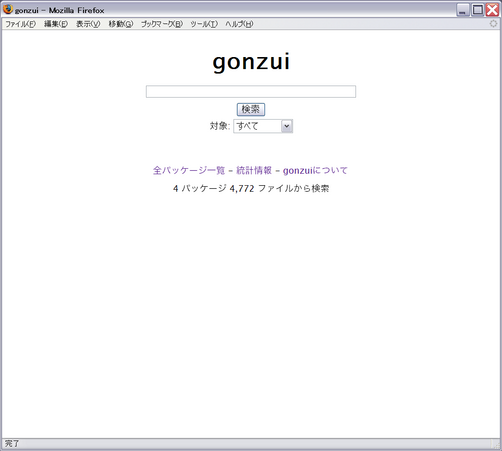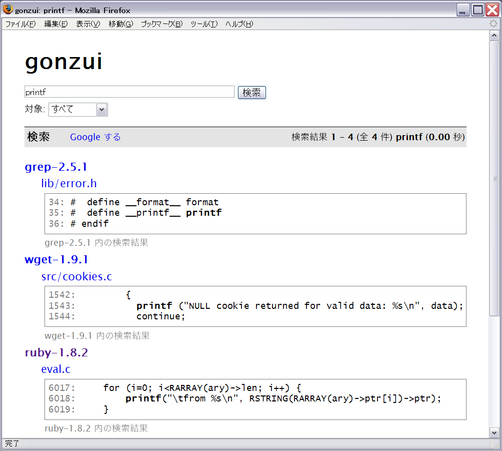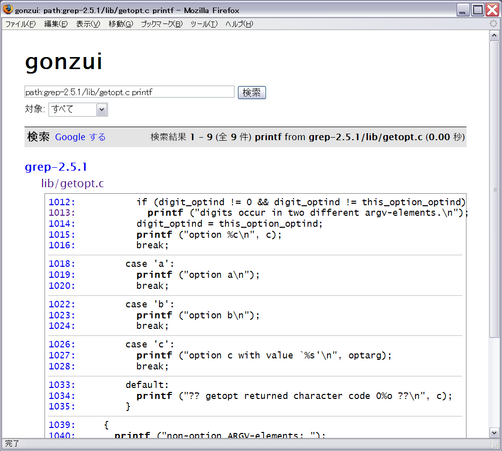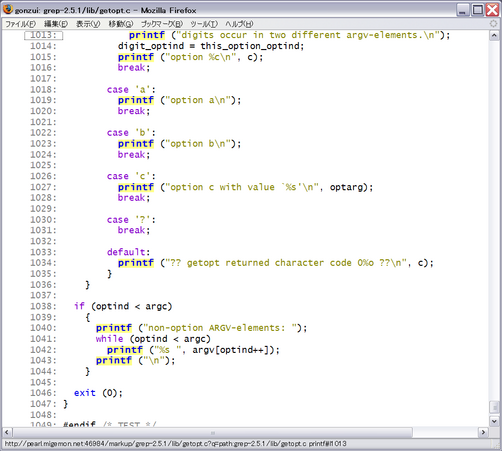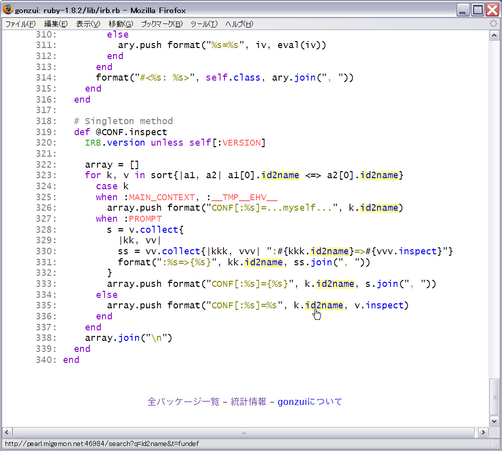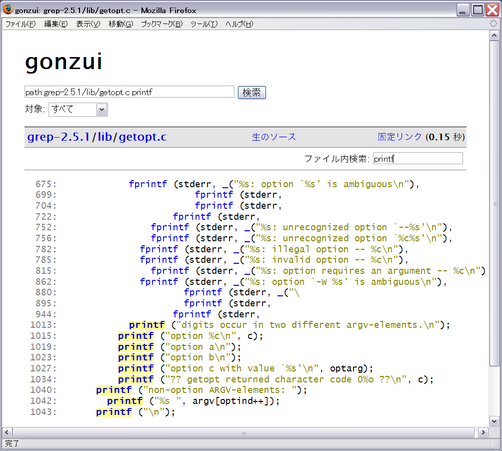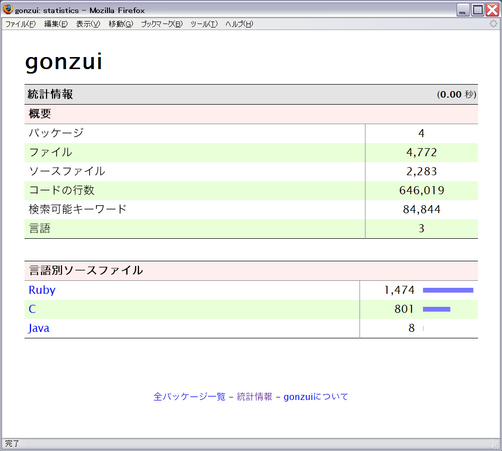The screenshots were taken with gonzui 0.2. Although all of the messages in the screenshots are written in Japanese, English messages can be used as well. The language of the messages is determined according to the language preference of web browsers.
Top Page
This is the top page of gonzui.
Searching of printf
If you want to search for the occurrences of printf, just type "printf" and submit it. Then, gonzui provides you the search results package-by-package basis.
Searching of printf in grep-2.5.1
In this screenshot, the search is limited to grep-2.5.1 only.
Searching of printf in getopt.c
At this time, the search is limited to getopt.c only. The results are shown with context information like "grep -C".
Viewing getopt.c
Finally, you can view the source code of getopt.c. The source code is neatly colored and all functions are clickable.
Highlighting Functions
The function pointed by the cursor and the corresponding functions around are highlighted. This feature is realized by JavaScript.
Incremental Search
Incremental search can be performed in a single file. In this screenshot, the user types "printf" in the form on the upper right of the page. This feature is also realized by JavaScript.
Viewing Files
You can view a list of files in a source tree.
Viewing irb.rb
gonzui supports source codes written in Ruby.
Statistics
The basic statistics information can be obtained.